-
Black Ink (T1031) – 70ml
- Used for black text printing. This ink bottle is the primary color used for text documents and other black printing tasks.
-
Cyan Ink (T1032) – 70ml
- Used for blue tones in color prints and graphics.
-
Magenta Ink (T1033) – 70ml
- Used for red/pink tones in your color prints.
-
Yellow Ink (T1034) – 70ml
- Used for yellow tones in your color prints.
-
Red Ink (T1035) – 70ml
- The red ink is an additional color that enhances color prints, particularly for red tones and more vivid prints, improving the overall print quality and color range.
Key Features of the Epson L3250 Ink System:
-
EcoTank Refillable Ink Tanks:
- The L3250 features a refillable ink tank system, meaning you don’t need to replace traditional ink cartridges. This helps to significantly reduce the overall cost of printing, especially for users with high-volume printing needs.
-
High Print Yield:
- The Epson 103 ink bottles have a high yield, which means they can print thousands of pages before needing to be refilled, reducing the need for frequent ink replacements.
- Black Ink (T1031): Can print up to 4,500 pages.
- Color Inks (Cyan, Magenta, Yellow, Red): Each can print up to 7,500 pages.
-
Cost-Efficiency:
- The L3250 is designed for low cost per page, making it ideal for homes or small offices where printing is frequent. The additional red ink helps produce better colors for certain prints.
-
Easy Refill Process:
- The ink tank is easy to refill, and the Epson 103 ink bottles are designed for mess-free, straightforward refills. The tanks are transparent, so you can easily monitor ink levels.
-
Wireless Printing:
- The L3250 supports wireless printing, allowing you to print from your smartphone, tablet, or computer without needing to connect directly to the printer via USB.
Advantages of the Epson L3250 with 5-Ink System:
- Cost Savings: With the 5-ink system (including red ink), the printer offers improved color reproduction and lower overall printing costs.
- High Print Quality: The 5-ink system allows for better color accuracy and more vibrant prints, especially for photos and color-rich documents.
- No Cartridges: No need to replace expensive cartridges; you just refill the ink tanks with the Epson 103 bottles.
Maintenance and Troubleshooting:
- Refilling Ink: The ink tanks are designed for easy refilling, and the bottles are specifically made to fit into their corresponding ink tanks, making the process clean and simple.
- Print Quality Issues: If you’re seeing poor print quality (e.g., streaks or faded prints), you may need to perform a head cleaning through the printer’s software or control panel to unclog the print heads.
- Ink Levels: The transparent ink tanks allow you to monitor the ink levels easily, so you can refill before running out of ink.







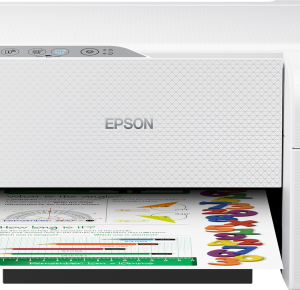


Reviews
There are no reviews yet.